
The WhatsApp app for Android and iPhone is regularly updated with new features. The Messenger app now supports fingerprint authentication. You can only access your WhatsApp chats if you enter your fingerprint to unlock the app. A smartphone with a fingerprint sensor and the latest version of WhatsApp is also required to use this feature. Using WhatsApp for Android, you can use a capacitive fingerprint sensor and a fingerprint sensor in the display. This article will show you how to add a fingerprint lock to WhatsApp on Android.

What’s app has become the world’s number one chatting application, and most of us use it as our daily routine, and we all cannot imagine a day without a whatsapp, and we all do all of our work and make communication easier through whatsapp. As whatsapp has many features, one can send images, audio, video, document, file, pdf, and many other important things. One can also send voice notes.
Android users have used this feature since a beta build was released in August for Android users.
Follow these instructions to lock your WhatsApp account with a fingerprint.
Unable to make payments with paytm tap?? we got solution for you!!
Android: how to set up the fingerprint lock for WhatsApp
By heading over to the WhatsApp page on Google Play, make sure you have installed WhatsApp version 2.19.221 or higher. Having done that, follow the steps below to add fingerprint authentication to your WhatsApp chats on Android.
1. Navigate to Settings by tapping the vertical three dots on the top-right corner of WhatsApp.
2. Select Account > Privacy > Fingerprint Lock.
3. Turn on Unlock with Fingerprint on the next screen.
4. Additionally, you can set the duration of time after which whatsapp will require your fingerprint to unlock WhatsApp. After a minute, immediately, or after 30 minutes.
5. Additionally, you can decide whether to show the message content and sender in the notifications or not.
With WhatsApp, you will need to verify your fingerprint every time you open the app, based on the duration of the automatic lock you set. It’s that simple to set a WhatsApp fingerprint lock on an Android device.
The biometric lock feature is also available on iPhone. The Face ID-enabled iPhone models use facial recognition to protect chat messages, while the Touch ID-enabled iPhone models use fingerprints to protect them. Go to WhatsApp Settings > Account > Privacy > Screen lock to enable biometric authentication.
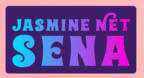
Leave a Reply