
Why they stopped following you is for you to figure out.
Instagram is the world’s most popular social network. Though the social network has a lot to offer, some people want to see certain features. Our account can be tracked When Someone Unfollows You on Instagram.How to Know Someone Unfollowed You on Instagram:

Unfollowing someone is a very personal decision, and there must be a reason for it if they have done so. Before reading this article, please respect those reasons and do not use this to confront people who unfollow you. It is better to make your account interesting enough for people to follow you.
It’s not easy to figure out who unfollowed you on Instagram, and going through your list of followers manually can be time-consuming.
As it turns out, there is a way to keep track of your followers and those who unfollow you on Instagram, and in this article, we will discover just how you can keep track of them. You can find out who unfollowed you on Instagram by trying out many apps we tested for both the Android and iOS platforms.
Also read:- How to watch Netflix and youtube with your friends?
How to know if someone unfollow you on Instagram
Using third-party apps will give them access to some of your Instagram data. Due to this, we recommend using caution when giving apps access to your social media data. Second, Instagram’s API could change at any time, so some of these apps may cease to function altogether. Finally, you will not get any information about past followers or unfollowers since these apps can only track those who unfollow you from the moment they gain access to your account.
To know who unfollowed you on Instagram, follow these steps. Out of the several apps we tested, Reports+ proved to be the best. It is available from Google Play on Android devices, and on iOS devices, it is available from the App Store. Reports+ is a great addition to both operating systems because it has UI and features.
Here’s how to find out who unfollowed you using Reports+:
- Open the app and sign in with your Instagram credentials after being installed.
- Pull down from the top to refresh the app, and that’s all there is to it.
- After you refresh, you will see if your follower’s count has increased from the followers gained tab or if any of your followers have been lost from the followers lost tab.
- In addition, you can check the Followers I Don’t Follow Back tab and the Followers Not Following Me Back tab to see if you’
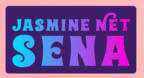
Leave a Reply