
Legacy Contact iOS 15.2, will be introduce. This feature allows loved ones of iOS users to access the user’s iPhone. Legacy Contacts gain access to user messages, photos, notes, and other sensitive information. Consider the criticality of the feature, only trusted contacts can use them. Furthermore, Legacy Contacts can remove Activation Lock from other devices. iOS 15.2 is available in beta mode and will be in action to the public later this year.

Legacy Contacts will be part of the upcoming iOS 15.2 update. In addition to gaining access to the user’s data, this feature lets the set contact access the dead iPhone user’s handset. Apple says the Legacy Contact will need to provide a special access code and a death certificate to unlock the device. Follow these steps.
Also read:- How to Enable the Night Mode Feature in Google
How to add a Legacy Contact
For this feature to function, both – the user and the Legacy Contact – must be running iOS 15.2.
- Make sure you are in the Settings section.
- Then, click on your profile picture to open the Apple ID settings.
- Now, click on Password & Security.
- Then, select Legacy Contact from the drop-down menu.
- Click the Add Legacy Contact button.
- Upon seeing the disclaimer screen, once again click on Add Legacy Contact.
- You can authenticate yourself by using a Face ID, Touch ID, or a password.
- If users have enabled Family Sharing, they will select a family member. They can also select Someone Else from their contact list if they want.
- Once you select Legacy Contact , tap the Next button.
- Once the screen that explains how this feature works is display at your device, click Continue.
- One can share Access Keys in a variety of ways. One can copy or share through iMessage.
- When one select the sharing method , the contact one selects be set as the Legacy Contact.
- If a user has multiple Legacy Contacts, the process can be repeat for each one.
Some more information about iOS 15.2, Apple Legacy Contacts
Apple reviews all requests from Legacy Contacts before they are grant access to the user’s data. The Legacy Contact on iOS 15.2 would need the user’s date of birth, death certificate, and access key to access the data. The access key is a multi-digit key that combines letters and numbers and a QR code.
During unlocking a deceased person’s iPhone, their date of birth is used as authentication. Make sure your date of birth is set accurately in your device’s settings.
As well as the death certificate, Legacy Contact would need to gather the dead user’s access key. To begin the authentication process, they need to visit the Digital Legacy website. After that, the Legacy Contact would be required to log in with their credentials and provide Apple with the necessary information. The deceased user’s family members can still access the iPhone when the access key is lost, but all data and the logged-in account will be removed first. For this, a death certificate is requirement.
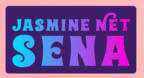
Leave a Reply