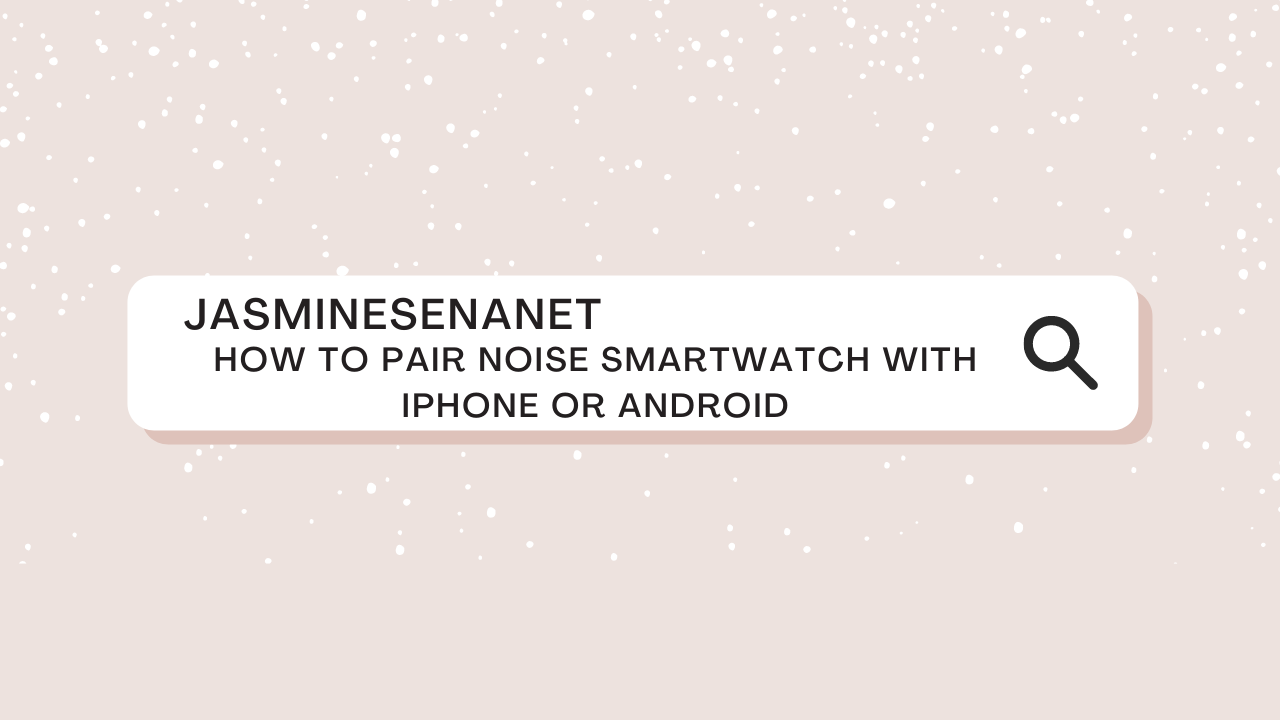
Wearable fitness trackers are a convenient way to keep track of your fitness and activity levels. Many manufacturers of smartwatch are available for customers to choose from, such as Xiaomi, Fitbit, Amazfit, Honor, and Noise, among others. One can pair smartwatch to android.
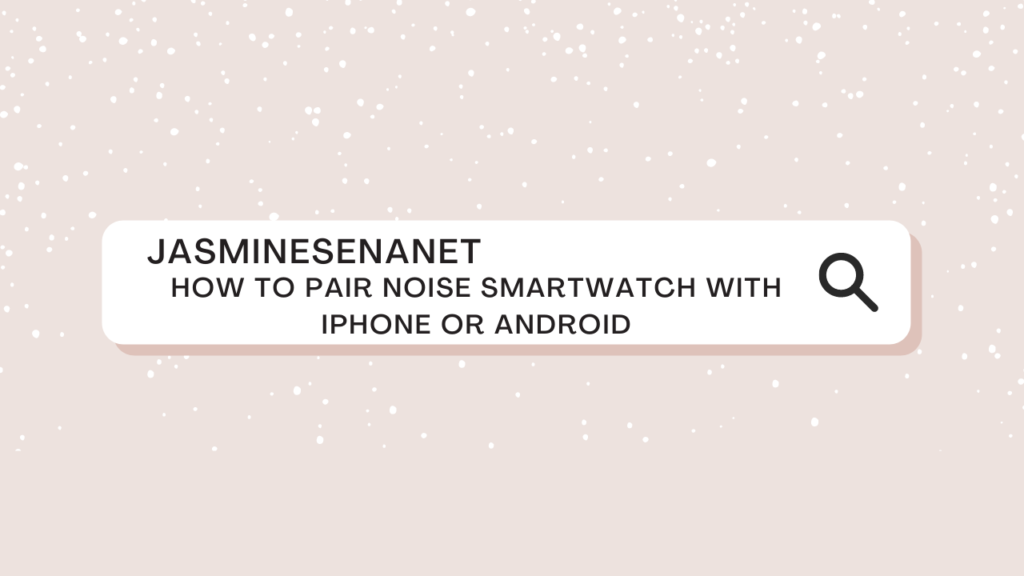
As I said at the beginning of this paragraph, the noise fit watch is so in demand that almost ten out of fifty people today own one of these wearable gadgets. Peopleare using this to monitor blood pressure, heartbeat, oxygen level, and all kinds of fitness information water level and exercise mode, walking steps, etc.
Noise offers a few wearable apps compatible with specific wearables, unlike most of these brands. Pairing your fitness tracker is very easy once you have the right application.
With the Noise fitness trackers’ official apps, you will also be able to check your fitness data in an easily accessible format, update the firmware and perform other functions, depending on your model.
With this article, we will guide you through pair smartwatch to your Noise wearable fitness trackers and smartwatches with your iPhone or Android device. The company’s website states that you will need the right app for the pairing to work, and the battery level on your phone must be higher than 50 percent for the pairing to work.
Breaking news:- Whatsapp launches View once messages.
How to connect your Noise fitness tracker to your smartphone using the NoiseFit app
This guide will tell you how to connect your Noise ColorFit Brio, Noise Fit Agile, Noise ColorFit Pulse, Noise ColorFit Ultra, Noise ColorFit NAV+, NoiseFit Active wearable fitness trackers to your smartphone.
- You should charge the NoiseFit Core until the battery level reaches more than 50%.
- On your smartphone, you can download the Noise Fit app. Users of both Android and iOS devices can download the app.
- You will need to open the app, allow the permissions, and wait for your device to appear in the app.
- Log in to the app with help of your Facebook, Google, or email account to get signup.
- You will see the blue button that says Pair Devices.
- In the app, tap on the device you wish to use and tap the confirm (tick) button on your watch.
- You will now be prompted to enter your information to complete the setup.
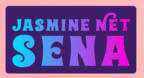
Leave a Reply